
You’ve purchased content on Roll 20 and now you want to share it with your players so they can access new classes, background, races, etc. in their character sheets.
Prerequisite
- A Roll 20 Base, Plus, or Pro account.
- One or more purchased Kobold Press items eligible for sharing. The list currently includes: Deep Magic, Midgard Heroes Handbook, Underworld Player’s Guide, and Margreve Player’s Guide
How to Share
- Log in to Roll 20, and click Games > My Games.
- Click the name of the game (and thereby players) with which to share the content.
Do not click Launch Game. - On the launch page, click Settings > Game Settings.
- Under Compendium Settings, click ▸ to access the options.
- Under Share my compendium with players?, select the Yes option.
By default, all of the content is shared. You must clear content you do not want to share.
- Under Compendium Selection, clear undesired options and mark green only those guides that you intend to share.
- Scroll down and click Save Compendium Settings.
- Scroll to the bottom of the page and click Save Changes.
The next time you share a character with a player in the game, they can access class options and other details from the shared materials via the Charactermancer.
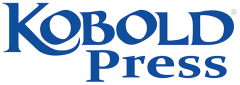
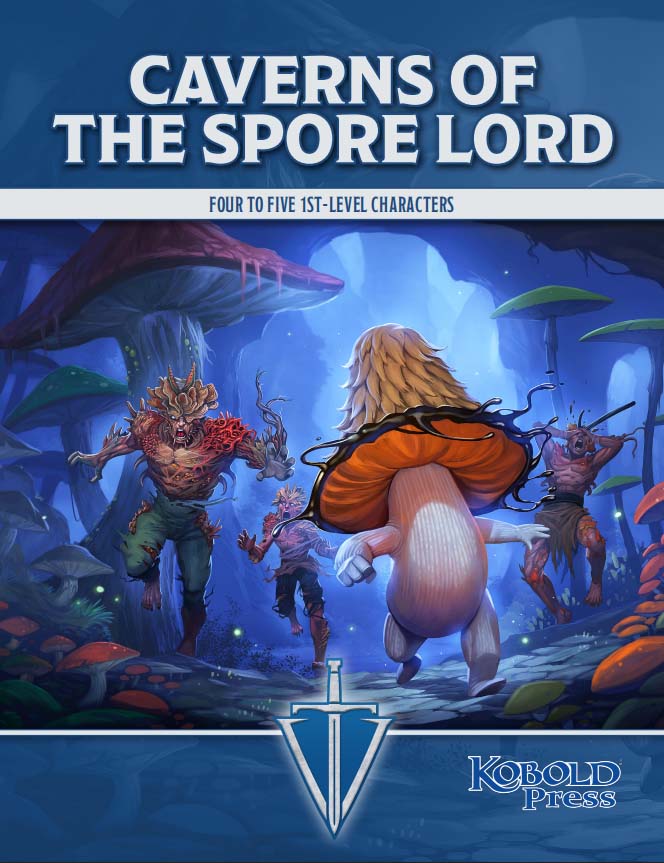
Hello do you plan to release those modules on foundry VTT ?